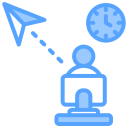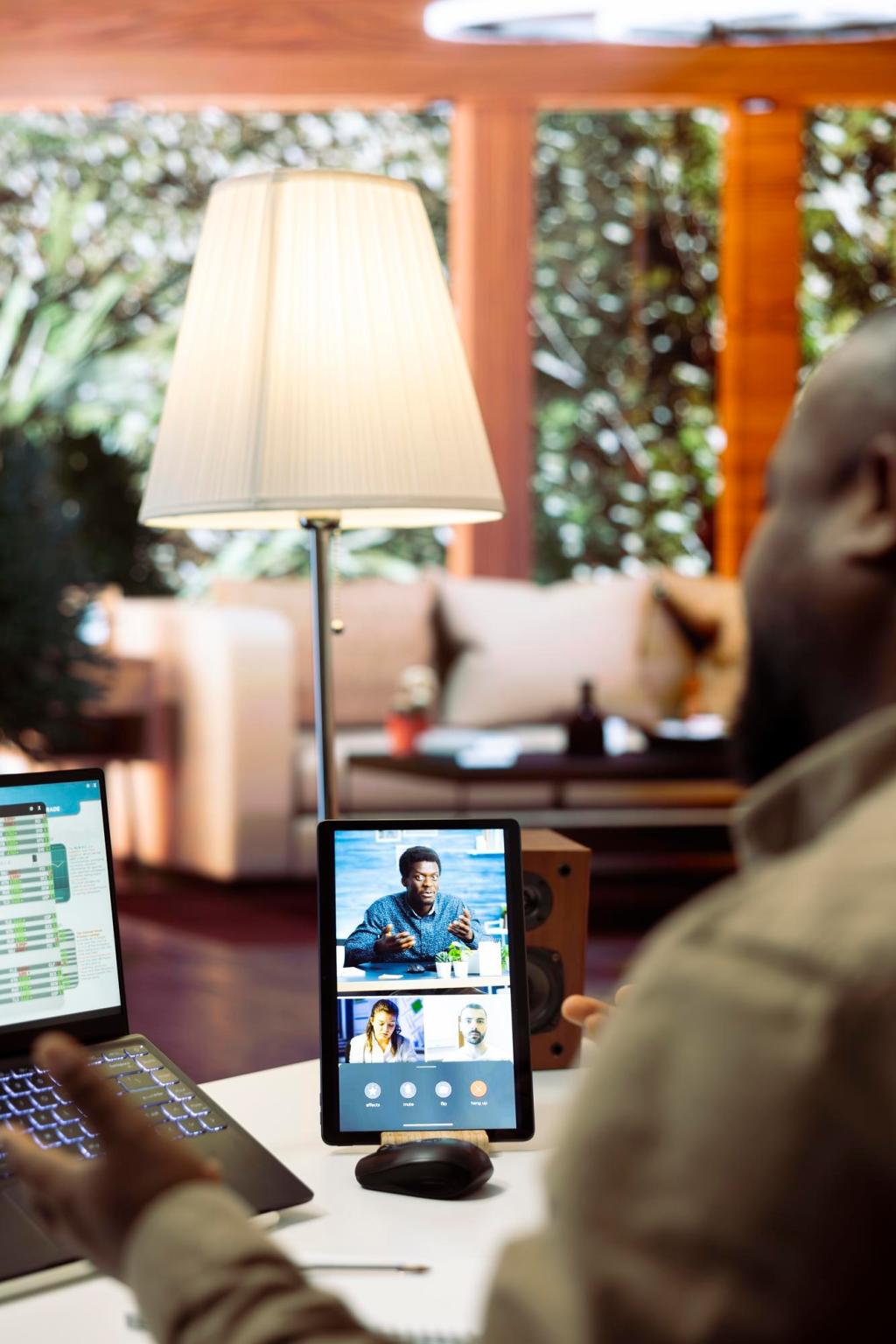Async Collaboration Without Time Sink
Draft a crisp, scannable doc with context, options, trade-offs, and a clear ask. Invite comments for 24 hours before scheduling any live call. Most questions resolve in-thread, saving everyone hours. Post your favorite doc template so others can reuse it.
Async Collaboration Without Time Sink
Check messages at planned windows—say 10:30, 1:30, and 4:30—while muting pings the rest of the time. Communicate your response expectations in status notes. Batching reduces cognitive residue and protects creation time. What batching schedule will you test this week?